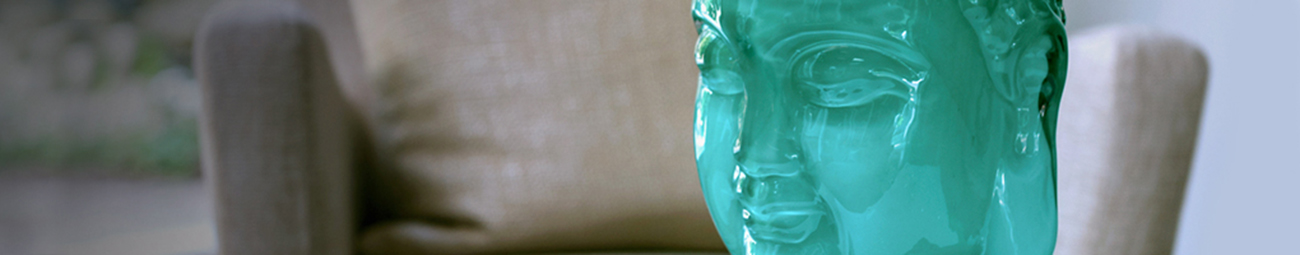
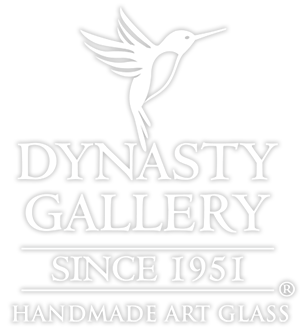
Claims
We do not accept claims for items that were sold by a retailer.
For purchases made through one of our retailers, please refer to their unique store returns/claims policy.
DAMAGES:
Please keep the original packaging and the damaged item(s) as they may be needed to substantiate a claim with the shipper.All items must be kept at the delivery location until further notified.
*Note: We do not accept claims for items damaged in stores or after items have been purchased at retail locations.
Required photos for UPS shipments. Photos must be submitted for UPS damage claims.
1. Take a picture of the outside (showing any damage)
2. Take a picture of the damaged item and packaging material.
3. Take a picture of the shipping label on the package showing UPS tracking #.
Photos can be emailed to claims@dynastyg.com or text to 415-864-5086.
By uploading documentation I agree to the Claims on ups.com Photo Submission Terms
By submitting documentation (e.g., images of damage, invoices or receipts) to support a claim of loss or damage, (a) you hereby grant UPS the limited permission to process and store this documentation for claim adjudication and related purposes; (b) you acknowledge that UPS may use or not use the documentation at its discretion in processing a claim; and (c) you represent and warrant that: (1) your provision of, and UPS's processing and storage of, this documentation does not and will not violate any applicable law, rule or regulation; (2) this documentation does not and will not infringe any third party's intellectual property or publicity or privacy right; or contain any code that may damage, interfere with any UPS computer, system, data or property, or enabling tracking; (3) is not defamatory, obscene, harassing, libelous or injurious to any other person, harmful to minors or pornographic; or (4) is not false, inaccurate, misleading or otherwise irrelevant to your specific claim (You agree to, at your sole cost and expense, indemnify and hold harmless UPS from and against any and all damages incurred or suffered by UPS arising from or in connection with the UPS's processing and storage of the documentation.)
MISSING ITEM(s):
If there is/are missing item(s), please check your packing slip to make sure it was shipped.If it was noted as shipped, please make sure all boxes were delivered. You can find the tracking number on your invoice or shipping confirmation.
Please include in your claim:
Please use our online claim form to submit your information: Click here.
- Your Name and/or Business Name (if applicable)
- Dynasty Gallery Invoice or Order #
- Item Number(s)
- Please describe the issue.
- If broken, where was it broken? Were the boxes damaged?
- Upload Photo(s) of the issue(s) or text to (415) 864-5086.
Please use our online claim form to submit your information: Click here.